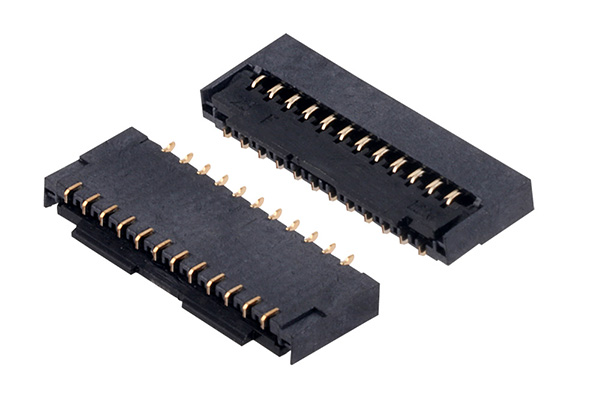Connectors play a crucial role in our daily lives, facilitating seamless communication and data transmission across various devices and systems. However, many people may not fully understand certain types of connectors. To enhance your knowledge, this blog post will delve into three main aspects of connectors. If you’re interested in expanding your understanding of connectors, read on!
RF Connectors
RF Coaxial Connector Naming
RF coaxial connectors are named using a combination of the main and structural codes, separated by a hyphen (“-“). The main code follows the international naming convention, and specific product variations are defined in detailed specifications. The structural code represents the connector’s physical configuration.
Selection Criteria for RF Connectors
- Frequency Range: Choose RF connectors that match the actual frequency range requirements.
- Straight vs. Bent Connectors: Generally, straight RF connectors offer better electrical performance than bent ones, so choose accordingly based on your specific use case.
- VSWR (Voltage Standing Wave Ratio): Select RF connectors with low VSWR values for optimal signal transmission.
- Insertion Loss: Opt for RF connectors with minimal insertion loss to maintain signal integrity.
- Impedance Match: Ensure that the selected RF connectors match the impedance of the mating RF connectors or cables.
- EMC Considerations: Threaded RF connectors typically offer better electromagnetic compatibility than push-on or snap-on connectors.
- Intermodulation (IM) Requirements: Consider the materials and plating of the RF connectors when dealing with IM concerns.
- Cost-Effectiveness: When standard RF connectors meet the requirements, opting for high-performance versions may not be necessary.
How to Use Fiber Optic Quick Connectors
Fiber optic quick connectors, also known as field-installable connectors, allow two optical fibers’ fast and convenient connection to form a continuous light path. These reusable connectors come in two main types: mechanical splicing and fusion splicing. Each type has different materials, performance levels, stability, lifespan, and costs.
Step-by-Step Guide to Using Fiber Optic Quick Connectors:
- Prepare the Fiber Cable: Insert the fiber cable into the connector’s ferrule, strip off approximately 5-6 centimeters of the cable’s outer jacket using scissors, and carefully trim the exposed fiber’s outer layers to ensure a flat and smooth surface.
- Cleaving the Fiber: Place the fiber cable in a cleaver, align the outer edge with the cleaver’s marking, and then close the cleaver cover. Use a fiber stripper to remove the coating, exposing the white fiber. Clean the exposed fiber with alcohol.
- Insert the Fiber: Align the cleaved fiber with the connector’s slot and gently insert it until it reaches the connector’s bottom. The fiber should exhibit a curved shape at this point. Press the white compression cap down to secure the fiber.
- Assemble the Connector: Screw the connector’s housing onto the main body and tighten it to complete the connection.
LC Uniboot Connectors vs. Standard LC Fiber Optic Connectors
- Compact Design for High-Density Applications: LC Uniboot connectors feature a dual-fiber single-tube design, reducing the need for duplex fibers and saving space. This innovative design can cut total bulk cabling by 50%, optimizing space utilization and promoting better airflow for increased energy efficiency.
- Convertible Polarity for Easy Operations: Fiber optic polarity refers to the direction in which light signals travel in the fiber. LC Uniboot connectors incorporate a unique reversible design that allows users to easily change the fiber polarity without any tools. Simply open the connector housing, switch polarity, and close it back.
- Pull-Tab Design for Convenience: In high-density environments, the pull-tab design of LC Uniboot connectors allows for easy one-handed unlocking and insertion or removal of jumpers. The half-covered tail structure also prevents cable entanglement.
Conclusion
Connectors are essential components that facilitate seamless communication and data transmission across various devices and systems. Understanding different connector types, such as RF, fiber optic, and LC Uniboot connectors, empowers users to make informed decisions and optimize their connectivity solutions. Whether it’s in RF systems, fiber optic networks, or high-density environments, choosing the right connectors will ultimately lead to improved performance and efficiency in modern communication applications.